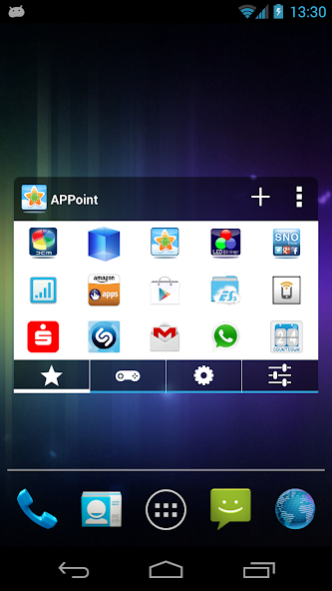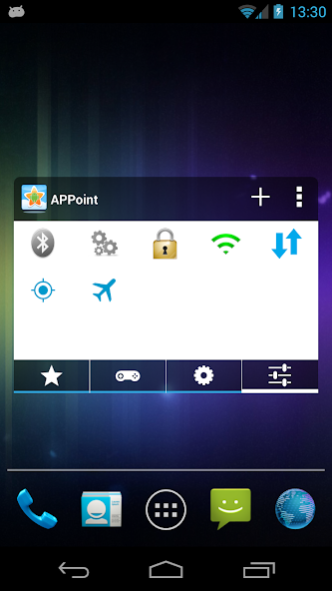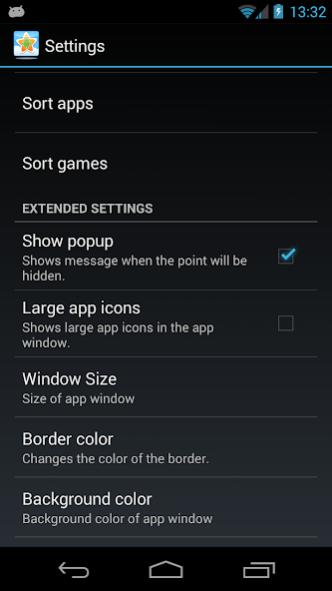APPoint 3.3.1
Continue to app
Paid Version
Publisher Description
Change quickly from one app to another without switching to the homescreen first!
You can start your favorite apps with a little and transparent point, which can be moved over the screen.
A must-have app for multitasking fams!
XDA-Developers wrote a cool review!
http://www.xda-developers.com/android/quickly-change-from-one-app-to-another-with-appoint/
Alternatively you can start your favorite app over the notification bar or simply click on the app icon.
Look at the screenshots!
Support
https://www.facebook.com/LedBlinker
Support
https://plus.google.com/u/0/communities/105636496291222514507
There are 4 categories: Apps, games, tools and system apps.
If you want to remove an app just hit + button again and uncheck the box at the right.
Functions:
★ id="com.appoint)">
★ Change color, size and transparency of the app point
★ User defined picture for the point (only full version!)
★ Large app icons (only full version!)
★ Enable/Disable bluetooth quickly
★ Lock screen function added (only full version)
★ Toogle Wifi (only full version)
★ Toogle mobile internet connection (only full version)
★ User defined sorting (only full version)
★ Fix point (only full version)
★ Border color be now changed
★ Toogle flight mode
★ Toogle GPS
★ Autostart after restart your device
Hint: If you want to uninstall the app and you have used the lock screen function please disable the device admin first or use the uninstall button at the bottom of the settings.
About APPoint
APPoint is a paid app for Android published in the PIMS & Calendars list of apps, part of Business.
The company that develops APPoint is Mario Ostwald. The latest version released by its developer is 3.3.1.
To install APPoint on your Android device, just click the green Continue To App button above to start the installation process. The app is listed on our website since 2017-08-20 and was downloaded 4 times. We have already checked if the download link is safe, however for your own protection we recommend that you scan the downloaded app with your antivirus. Your antivirus may detect the APPoint as malware as malware if the download link to com.appoint is broken.
How to install APPoint on your Android device:
- Click on the Continue To App button on our website. This will redirect you to Google Play.
- Once the APPoint is shown in the Google Play listing of your Android device, you can start its download and installation. Tap on the Install button located below the search bar and to the right of the app icon.
- A pop-up window with the permissions required by APPoint will be shown. Click on Accept to continue the process.
- APPoint will be downloaded onto your device, displaying a progress. Once the download completes, the installation will start and you'll get a notification after the installation is finished.